🎨 Customization
GUI items
You can customize the items displayed in the GUI for both categories (default: Chest) and quests (default: book). For Quests, you can use the command
Advanced items (e.g. custom model data)
NotQuests supports any items - even the most complex one. This includes special items from other plugins! Internally, notquests uses the Bukkit Item Serialization API, so notquests supports anything that supports that.
Do you have any item which is complex like that (so not just a material)? Then hold the item in your hand and use 'hand' as material name. E.g. if you want your super fancy enchanted custom model data item to be displayed in the GUI for a category, hold it in your hand and use
Translations
You can edit most strings and translations in notquests (currently not all of them, but the most important ones). This can be done in the "languages" folder of notquests
Customize the entire GUI
The entire GUI, including materials and positions of stuff, can be customized - to a certain degree - in translation files in the "languages" folder as well
Color codes
Colors are supported basically everywhere in notquests - but not the legacy ones you used to know. Stuff like &6 or &c won't bring you far - it has long been abandoned by Mojang & kept alive by Spigot - as NotQuests thrives to be as modern and innovating as possible, it abandoned those too.
Instead, we are now using MiniMessage, which allows you to do even more advanced stuff easier, like RGB colors, gradients, and even click commands & hover messages! You can find the MiniMessage docs here.
Let's start by giving our quest a colorful display name:
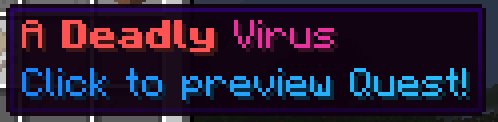
Or even:

Pretty cool, right? You even have auto-completions for all MiniMessage color tags for many commands. At the same time, NotQuests has added some internal colors which you can use to achieve a consistent look. For example
Example: clickable link in the description of your first objective of a quest: